As seen in Section Section 3, “Define a Concrete Syntax”, an xDSML can provide different concrete syntaxes.
After defining your editor with Sirius (see Section 3.2, “Defining a Concrete Syntax with Sirius” for more details about Sirius), you can use your editor as described in the Sirius User Manual.
If you have defined a debug representation using Section 3, “Define a debug representation for Sirius”. You can use the following actions to start a debug session and toggle breakpoints.
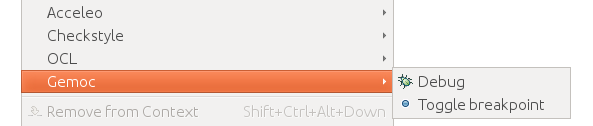
If you have defined an editor thanks to EMF genmodel, it can be used to create and edit models for your language as a complement to Sirius editor for example.

If your language has a concrete syntax specified using XText, you can use it to edit your model.
Additionally, when running a model, the debugger will take care to focus on the correct line in the xtext editor for the current active model element when the execution is paused on a step.
[21] asciidoc source of this page: https://github.com/eclipse/gemoc-studio/tree/master/docs/org.eclipse.gemoc.studio.doc/src/main/asciidoc/userguide/mw_EditModels_headContent.asciidoc.
[22] asciidoc source of this page: https://github.com/eclipse/gemoc-studio-modeldebugging/tree/master/simulationmodelanimation/plugins/org.eclipse.gemoc.dsl.debug.ide.sirius.ui/docs/asciidoc/user_mw_EditModels_Sirius.asciidoc.

