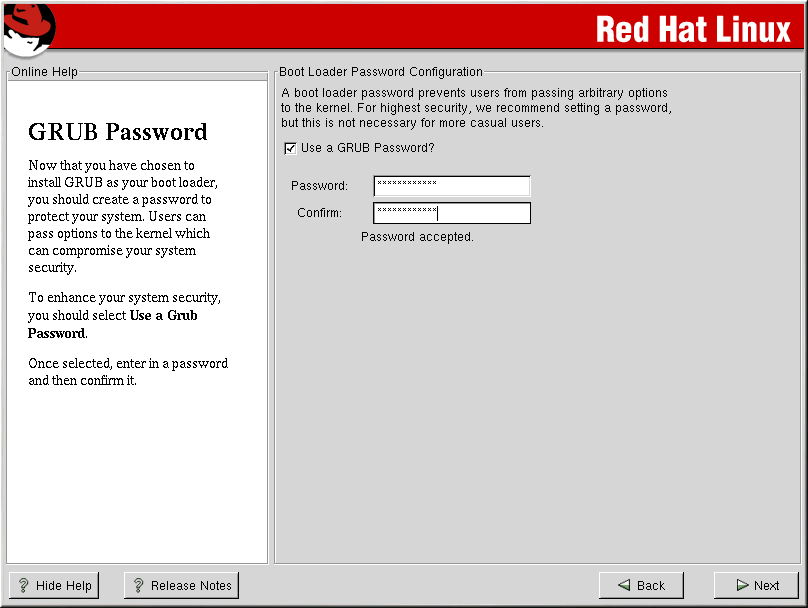GRUB Password
If you did not select GRUB as your boot loader, or did not install a boot loader, skip to the Section called Network Configuration.
GRUB passwords provide a security mechanism in an environment where physical access to your server is available.
If you are installing GRUB as your boot loader, you should create a password to protect your system. Without a GRUB password, users with access to your system can pass options to the kernel which can compromise your system security. With a GRUB password in place, the password must first be entered in order to select any non-standard boot options.
If you choose to use a GRUB password to enhance your system security, be sure to select the checkbox labeled Use a GRUB Password.
Once selected, enter a password and confirm it.