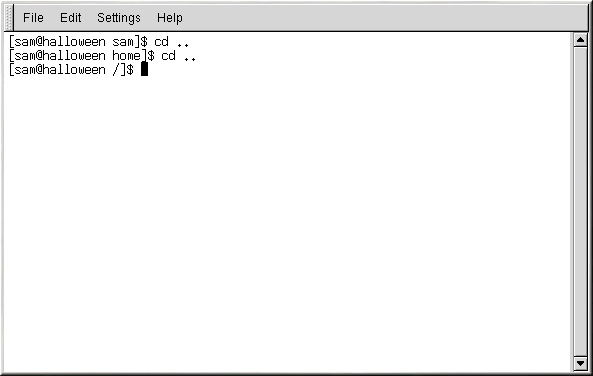Chapter 11. Shell Prompt Basics
Why Use a Shell Prompt
Graphical environments for Linux have come a long way in the past few years. You can be perfectly productive in the X Window System, and only have to open a shell prompt to complete a few tasks.
However, many Red Hat Linux functions can be completed faster from the shell prompt than from a GUI. In less time than it might take you to open a file manager, locate a directory, and then create, delete, or modify files from a GUI, you could have finished your work with just a few commands at a shell prompt.
A shell prompt looks like an MS-DOS screen. Users type commands at a shell prompt, the shell interprets these commands, and then the shell tells the OS what to do. Experienced users can write shell scripts to expand their capabilities even more.
This section explains how to navigate, manipulate files, perform simple administration tasks, and other shell prompt basics.