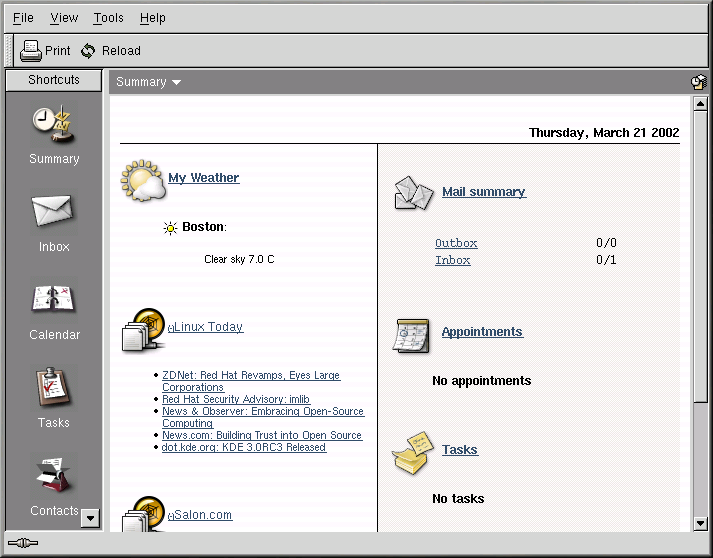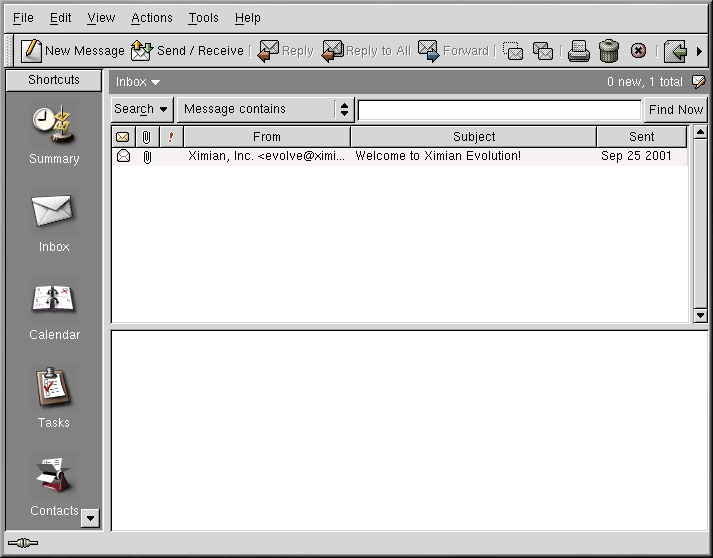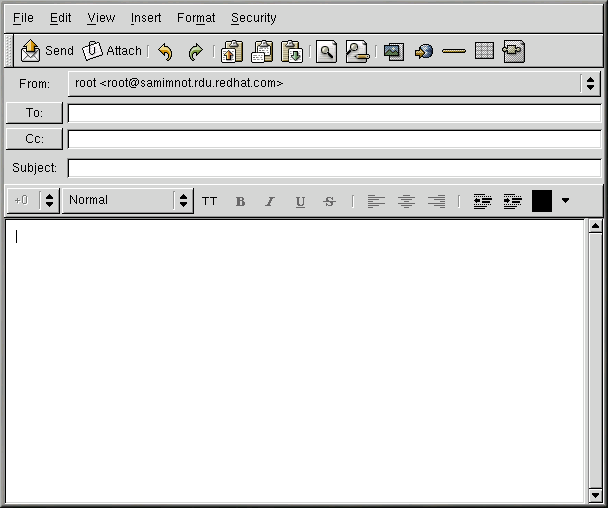Chapter 7. Email Applications
Many popular Web browsers and email applications are one in the same, such as Mozilla, but they do not have to be. Applications like KMail and Evolution let you get and send email, among other tasks, but they do not include Web browsers.
The purpose of this chapter is simple; to demonstrate how to use certain email applications to send and receive mail. It will not document each application feature, doing so is outside the scope of this manual.
This chapter will briefly discuss the following email applications:
Evolution
KMail
Mozilla Mail
Text-based email clients
When you first launch any email application, you must configure it so you can send and receive mail. In order to configure it properly, there are a few pieces of information you must know.
- Your email address
The email address you will use to send mail and receive mail. This is usually in the form of yourname@someisp.net.
- Server type for receiving email (POP or IMAP)
In order to receive mail, you must know what type of server your network administrator or ISP is using. This POP or IMAP address, is usually seen in the form of mail.someisp.net.
POP, short for Post Office Protocol, is a protocol used to retrieve email from a mail server. Most email applications use the POP protocol, although some can use the newer IMAP (Internet Message Access Protocol).
IMAP, short for Internet Message Access Protocol, is a protocol for retrieving email messages.
- Server type for sending email (SMTP)
Short for Simple Mail Transfer Protocol, a protocol for sending email messages between servers. Most email systems that send mail over the Internet use SMTP to send messages from one server to another; the messages can then be retrieved with an email client using either POP or IMAP. In addition, SMTP is generally used to send messages from a mail client to a mail server. This is why you need to specify both the POP or IMAP server and the SMTP server when you configure your email application.
If you have any questions regarding what information you need, contact your ISP or network administrator. Unless properly configured, you will not be able to make full use of the email applications discussed in this chapter.
Evolution
Evolution is more than just an email client. Evolution provides all standard email handling features, plus powerful mailbox management, user-defined filters, and quick searches. It supports a flexible calendar and allows users to create and confirm group meetings online. Evolution is the premier personal and workgroup information management tool for Linux and UNIX-based systems.
To launch Evolution in GNOME, go to Main Menu => Programs => Applications => Ximian Evolution.
To see what is in your inbox or to send a mail, click on the Inbox icon.
To compose a mail, select New Message from the toolbar.
Once you have composed a message and entered an email address to send the email to, click Send in the toolbar.
For additional information, click on Help from Evolution's toolbar.